Today I released a new app Sleep++ (View on App Store) that uses the motion tracking capabilities of your Apple Watch to monitor how well you are sleeping at night. This is one of the capabilities made possible by the new improvements of watchOS 2.

To use the app you need to wear your Apple Watch while you sleep each night. This presents an obvious problem, when do I charge it?.
I have been tracking my sleep every night for a couple of months now so I’ve learned a few strategies to make this work pretty well.
The TL/DR is to charge your Apple Watch in the morning while you get ready for your day (take a shower, get dressed, etc) and then again in the evening while you get ready for bed (brush teeth, put on pajamas, etc). Then put your Apple Watch in Airplane Mode while you sleep.
Your Apple Watch probably needs less charging time each day than you think. You can take advantage of the way its batteries charge to get a lot of power in a short amount of time. Like most Lithium Ion batteries the Apple Watch’s charging rate is dependent on how much charge it is holding, i.e. it charges faster when empty than it does when full.
I did several trials to confirm this with my testing watches and was able to determine the typical charging profile1.
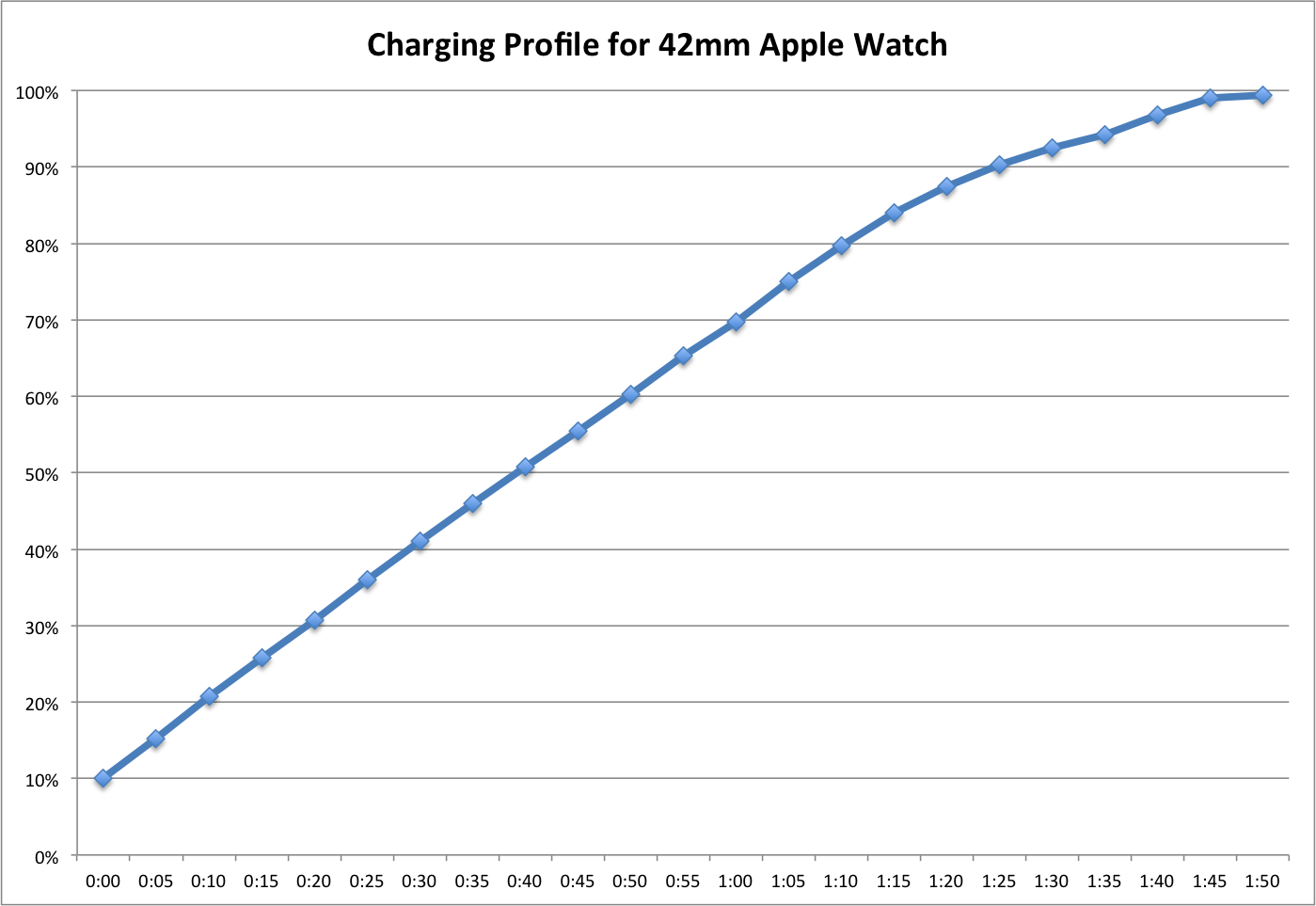
As you can see, below around 80% full the Apple Watch charges at around 1%/minute, after 80% it slows to around 0.5%/minute. If you are trying to wear your Apple Watch all day you’ll probably never hit 80% full so you can always be charging in the ‘fast’ mode.
To work out how much time you need to have it on the charger each day just note how full your battery typically is each night currently. For me, this was around 50% full. So I then needed to find roughly 50 minutes of time during my day to charge my watch (since it is all at the faster 1%/min rate).
I found that this worked out well for my daily routine. I put my watch on charge in the morning while I get ready for around 30 minutes. Then again in the evening for around 20 minutes. Between those two charging sessions I’ve never run out of battery.
Side benefit: Silent Alarms
Another side benefit of wearing your Apple Watch all night is that you can easily set completely silent alarms to wake you up. I really like being able to be awoken by a gentle tapping on my wrist and get out of bed without disturbing my wife. Just make sure you mute the chimes before you head to bed.

-
You can also slightly increase your charging rate (by around 10-20%) by using one of the higher output iPad chargers, but since this isn’t specifically recommended by Apple do so at your own risk. ↩