This afternoon Tweetbot was forced to end their public alpha of the soon to be released Tweetbot for Mac. This is the latest casualty in Twitter’s war against 3rd party developers. In their explanation of this move Paul Haddad gave one little nugget that should be a call to action for all considerate users of 3rd party clients.
As of now, tokens don’t expire. If you log in to an application once that token is considered in use until you “Revoke access” to it.
Without getting into the technical details, this means that any time you have ever logged into a Twitter application you have taken one of the now limited user tokens. These tokens are now a highly limited resource. The potential market for 3rd party app sales is now directly limited by the number of outstanding tokens an application has.
As a responsible, considerate user of these clients please take a minute to quickly revoke tokens from any client that you do not intend to use again. It only takes a minute, just follow these easy steps:
- Visit Twitter.com
- Login with your Twitter username and password
- Open your Settings panel
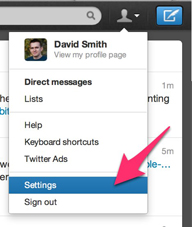
- Expand the Apps area in the Settings Sidebar
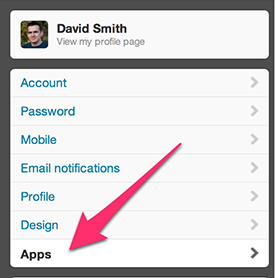
- Click on Revoke Access for any client you don’t intend to use again
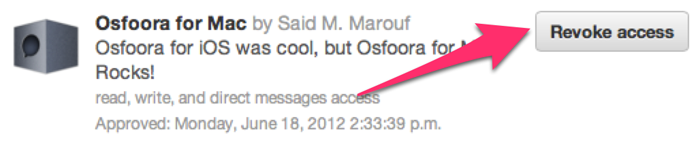
- Repeat for any other Twitter accounts you may have
This should only take a minute and it really helps out the developers of these applications.
Thank You.