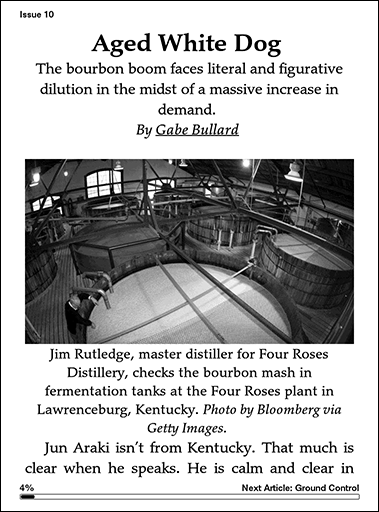
The Magazine recently added web subscriptions and with them the ability to download issues as either ePub or Mobi(Kindle) files. I’ve been hoping for this feature for some time. While the iOS apps are great I prefer to do long form reading on my Kindle Paperwhite. I have yet to find anything as relaxing as sitting down with an e-ink screen at the end of day spent looking at a computer monitor.
I previously demonstrated the process for reading Instapaper on my Kindle. I figured it would be helpful to demonstrate the process for The Magazine as well.
Getting the files
- Become a subscriber of The Magazine.
- Visit http://the-magazine.org and click on Log In in the top right corner.
- Log into the service using your email address. No password is required, you will just need to click a link in your email to login.
- Once you’ve logged into the site, find the issue you want to read and then choose Download for Kindle.

Setting up the Transfer
You can transfer the file via USB (copy the file to the Documents directory on your Kindle). However, I prefer to send it via Amazon’s Send to Kindle service since then I don’t need to have my Kindle with me when I perform the transfer.
- You’ll need the Send to Kindle for Mac application. (A similar application exists for other platforms but I’ll use the Mac one for this tutorial).
- Go here to download the app.
- Install it by opening the installer package (right-click-Open on Mountain Lion if Gatekeeper complains).
- Open the Send to Kindle application and login with your Amazon.com credentials.
- You should now see an interface that looks like this:
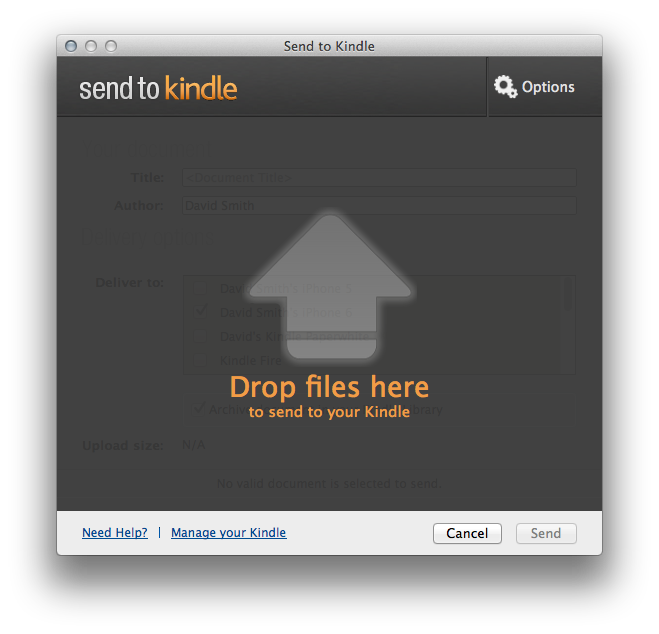
Transferring the Issue to your kindle
- As the interface implies, drag the .mobi file from your Downloads folder to the Send to Kindle window.
- This will present you with an options dialog asking which of your Kindle’s you want to send it to.
- Make the appropriate selections, hit Send and the issue will appear on your Kindle within a few minutes.
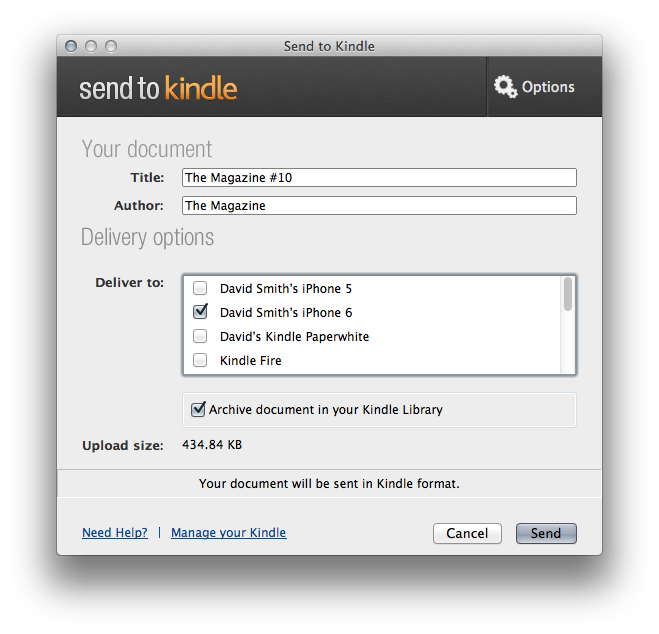
Repeat this process whenever a new issue comes out to enjoy The Magazine on your preferred Kindle reader.