Being friends with Casey Liss I have a lot of experience with Emoji, but the way it is implemented in the default iOS keyboard has always driven me a little bit crazy. Why oh why are there six pages, some of which is split into ten sub pages. None of which scroll!
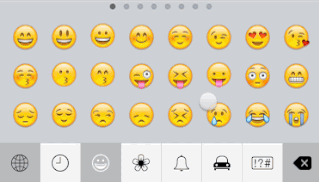
And then don’t even get me started on actually trying to find anything.
- Why are shoes(👞) under the face(😃)?
- Why are volcanos(🌋) under the flower(🌸)?
- Why is the coffee(☕) under the bell(🔔)?
- Why is the Union Jack(🇬🇧) under the car(🚘)?!
I feel like I’m always playing a game of memory each time I’m try to craft my perfectly composed Emoji response.
So when iOS 8 introduced the concept of custom keyboard I knew I wanted to replace the built in one with something better. Something faster.
The result is Emoji++. A custom keyboard for iOS 8 that actually makes sense.
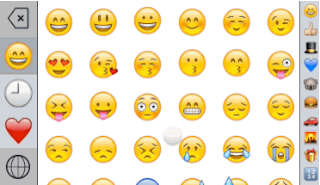
Rather than the incredibly awkward paging interface the Emoji are listed out in a single, smoothly scrolling window. So you can easily browse through from top to bottom in only a few swipes. Along the right side is a jump bar letting you quickly skim to a particular category (organized in a way that actually puts similar things together). Long press on any Emoji to add it to your favorites list or view all your recently used Emoji in the Recents list. Simple. Fast.
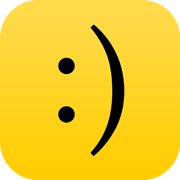 $0.99
$0.99